I’ve encountered a number of use cases in the field where people enjoy the use of ‘floating’ labels. Implemented correctly, floating labels are a good example of convention-over-configuration usually eliminating repetitive, manual build system updates. Implemented incorrectly, they can be a traceability curse. In this writeup I’ll show two examples of how to implement a floating label pattern in AccuRev.
Deprecated Concept? If you’re used to using floating labels as ‘markers’ on a branch [in another CM system] for stable code or feature complete state, you’ll find that the AccuRev stream hierarchy and associated workflow is a much better solution – in some cases, eliminating the need for floating labels altogether. In my experience, floating labels have been used because the traditional CM system didn’t support process – so you had to roll your own – ultimately leading to lots of scripting and a solution that doesn’t scale.
Stories of Misuse. Every now and then I hear stories about how an urgent quick fix or missing doc change -needed- to be included in the “release-4.0.1” that just got labeled in source control a few days prior. In some traditional CM systems, you have the ability to commit new file changes, un-label the old version and re-label the new version. As easy as this sounds, this anti-pattern instantly breaks traceability [do your labels maintain history?] and can quickly lead to confusion as “release 4.0.1” has multiple meanings depending on when the label was pulled, either before or after the re-label. Example. I once asked someone why they routinely re-label individual files and their answer was – “because creating a new full label takes about 30 minutes.” Why so long? Because most CM systems label the individual files (or references) in a given configuration; the more files you have, the longer it will take to label the entire configuration. I’ve even heard stories about creating labels (and branches!) that take upwards of an hour each run. Unless you are using a time/txn-based CM system, labeling build events is required if you need to track and compare changes between builds over time. If you are waiting 30-min per label, forget about the agile “10-minute” build – you haven’t even gotten to the compile step yet!
Valid Cases. In practice there are cases where having a floating label makes sense, typically related to your build system. Most cases have to do with marking transient build configurations. For example, when doing nightly or continual integration builds, let the build script or CI server simply pull/poll a single label and let the developers or build engineer determine what content is bound to the label. This way, the build server can be “dumb” and just get whatever the developer or build engineer say it should have. This eliminates the need to configure your build system with each-and-every new build label – especially painful for those build systems requiring manual edits of config xml files – ugh.
The Pattern. Two examples are presented below showing how floating labels can be used to support continuous integration with streams.
Static Floating Label. In this example, continuous builds are performed on the single stream App_Integration. No need to change your CI configuration. New builds are kicked off whenever changes are promoted [by team leads, etc] from the child project streams.
The CI/build tool is configured to monitor the single App_Integration stream. As the configuration changes, the name of the build stream remains unchanged – hence, the App_Integration stream is the ‘floating label’.
When doing very-frequent builds (e.g. per-promote or even nightly) this pattern works well as long as you have the discipline to immediately fix any broken configurations.
Dynamic Floating Label.
In this example, individual build configurations for App_Integration are marked with snapshots. New snapshots are created whenever changes are promoted [by team leads, etc] from child project streams, or on schedule (e.g. Nightly).
The stream Int_Good_Build is dynamically reparented to either the latest snapshot (e.g. latest build) or reparented to an alternate (e.g. prior) snapshot representing the last known good build. The ability to move this stream, on-demand and as needed, represents a dynamic ‘floating label’ pattern. Simply reparent the stream, update the attached workspace and the files on disk will mirror the current release snapshot configuration. The same pattern can be applied to production releases where internal snapshots capture detailed per-configuration changes, but the reparented floating label can represent the latest public release.
Summary. In all, I’m a big fan of creating snapshots for each build, and removing old[er] ones along the way. There are two camps on the subject, and this will be left for another blog. Thus, I like the visibility of knowning which snapshots have been created (implying a purpose), and having a ‘marker’ stream as a floating label (e.g. context) to identify the current build being tested and/or delivered to an Int or Test machine. Lastly, having recent snapshots immediately available assist with debugging why the latest build is broken – diff by snapshot. sweet.
/Happy Coding/ dave
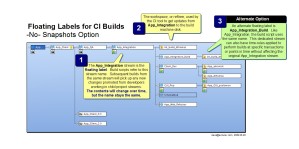
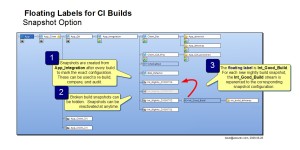



 Posted by David Thomas
Posted by David Thomas 
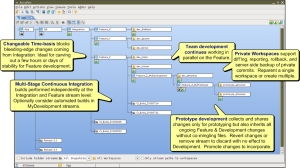







 Stumble It!
Stumble It!